Guides for SE student projects »
This is a WIP community resource, containing contribution from community members.
- If you notice any bugs or suggestions for improvements, please report at https://github.com/se-edu/guides/issues
- You are welcome to contribute by sending a PRs to https://github.com/se-edu/guides/pulls too.
Signing Up for GitHub Copilot
GitHub Copilot is an account-linked service that sits on top of your GitHub account. You need to enable it (via subscription or educational benefits) to use it. Given below are the steps:
- Sign up for a GitHub Account, if you don't have one yet.
- Fill in your billing information
- Go to the billing information for your GitHub account.
- Fill in only your billing information (Payment method and other details are not required).
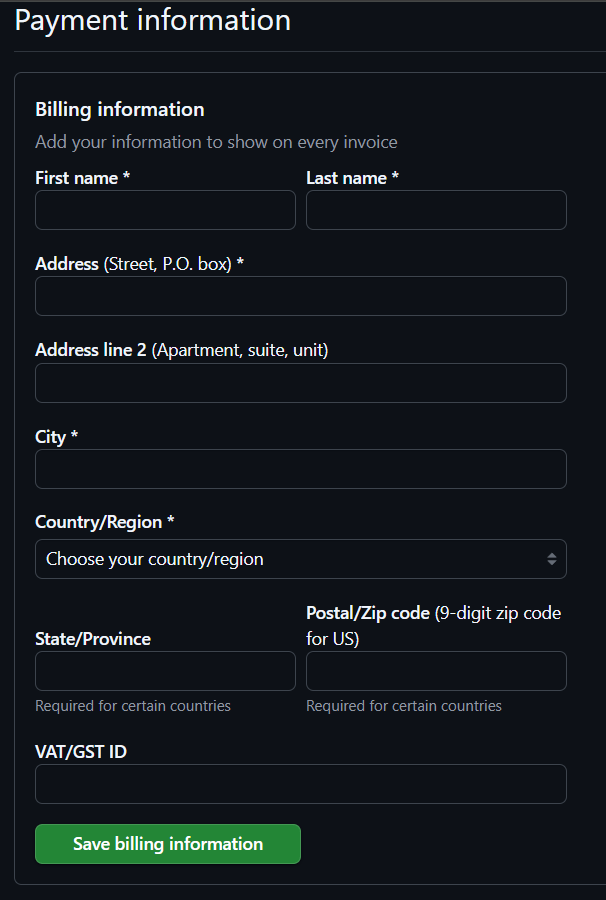
- Click on
Save billing informationto save.
- Enable Two-Factor Authentication (2FA). You can skip this step if you have already done so.
- Go to the Two-factor authentication page for your GitHub account.
- Click on
Enable two-factor authentication. - Open the Microsoft Authenticator App on your phone.
- Tap the scan QR code button at the bottom right.

- Scan the QR code displayed on the GitHub page.
- Complete the remaining setup steps.
- You should see the following page when 2FA is enabled.
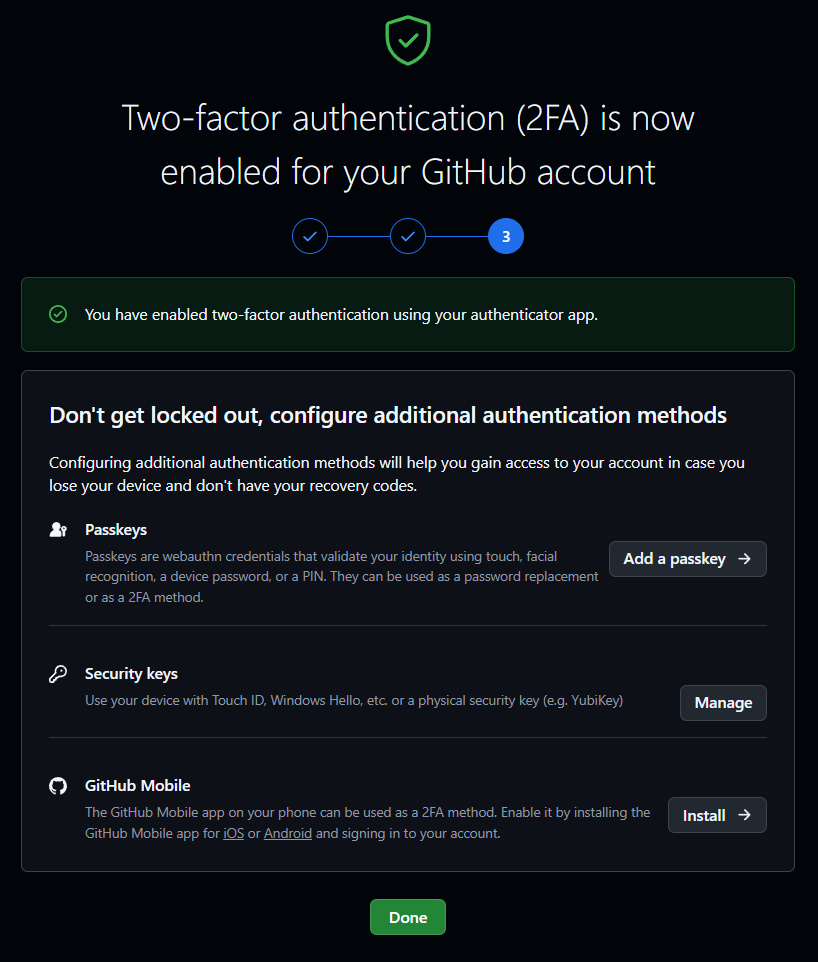
- Link your university email to GitHub (for Education benefits).
- Go to the emails settings page in GitHub account.
- Add your university-issued email under the
Add email addressfield. - Verify your email using the link sent to your inbox.
- Once verified, you will see your school email in the list of emails.
- Apply for GitHub Education benefits
- Go to the GitHub Education page.
- Click on
Start an application. - Select your role as
Student. - Choose university as your school (e.g., National University of Singapore).
- Follow the instructions and complete the application form.
- Once your application is approved, it will show that you have a current student coupon applied.
Contributors: Norbert Loh (@NorbertLoh )