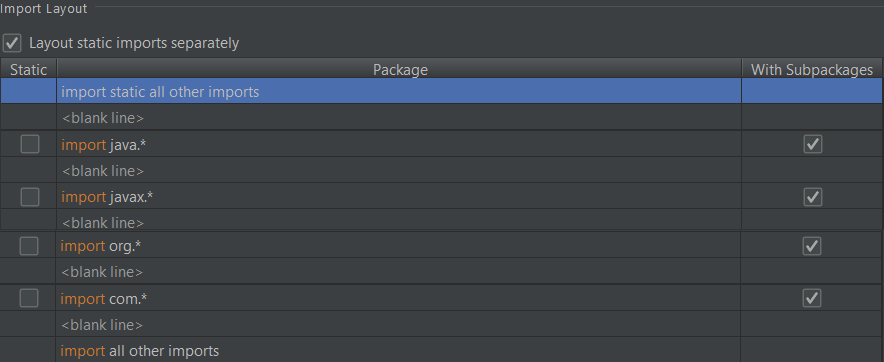Guides for SE student projects »
Intellij IDEA: Configuring the code style
IntelliJ’s default style is mostly compliant with ours but it uses a different import order from ours; hence, some tweaks are needed.
Legend: basic tweak | intermediate tweak | advanced tweak
Tweak: switch-case style
- Go to
File→Settings…(Windows/Linux), orIntelliJ IDEA→Settings…(macOS). - Click on
Editor→Code style→Java(see the screenshot below).
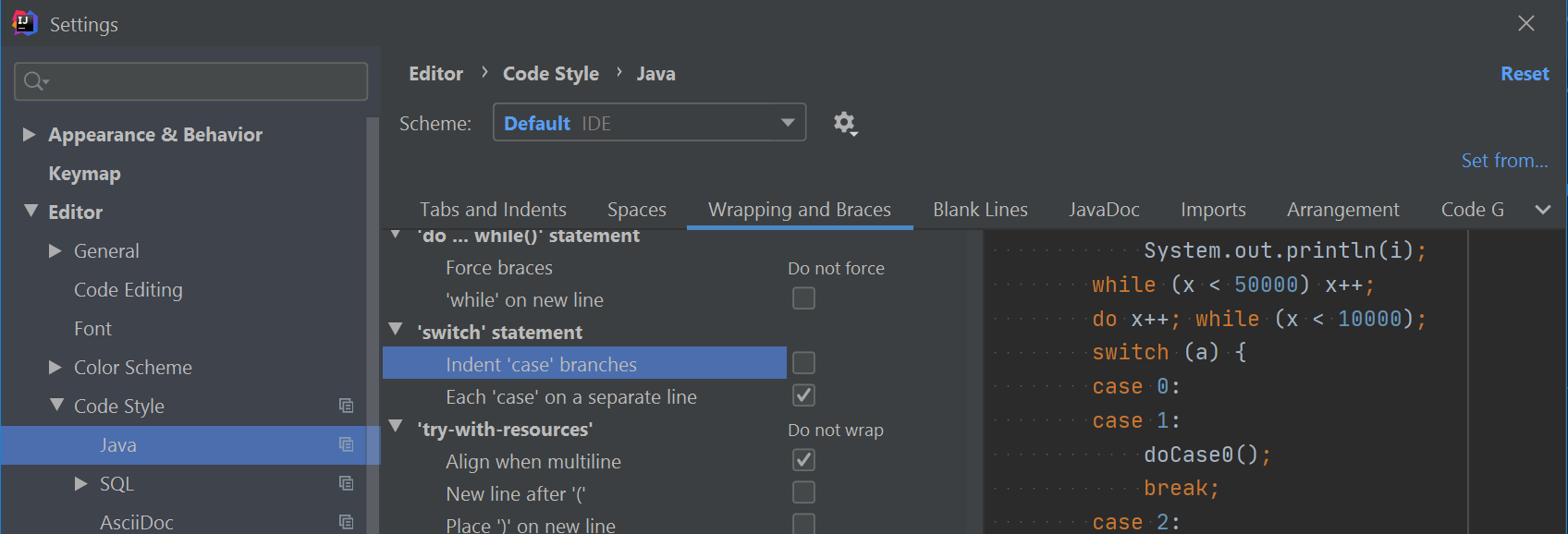
- Click on the
Wrapping and Bracestab and un-tick theIndent 'case' branchesoption (as shown in the screenshot above).
Tweak: import order
- Go to
File→Settings…(Windows/Linux), orIntelliJ IDEA→Settings…(macOS). - Select
Editor→Code Style→Java. - Click on the
Importstab to set the import order.
Tweak: Auto-remove trailing spaces
You can configure Intellij to automatically strip trailing white space in code lines, as follows:
- Go to
Settings. - On the left side of the dialog, click on
Editor->General. - On the right side, scroll to the
On Savesection. - Change
Remove trailing spaces on:toModified lines.
More useful settings
The tweaks given above are specific to code style. A few more useful settings (not related to the code style) can be found here.